Share URL
URL sharing can be further simplified by integrating a respective element in the toolbar or footer.

After clicking on the button, the URL is saved to the clipboard. Default browser interactions (e.g. open in new tab) are also possible.
This element stores the following information:
basic view parameters (center, scale, rotation, SRS)
layer and layerset settings changes (selected / deselected layersets, sources and layers, layer opacity settings)
Note
The URL does not transfer dynamically added sources (via WmsLoader), dynamically removed layers or sources (via Layertree context menu) or changes to the source or layer order (via Layertree drag&drop)
Configuration
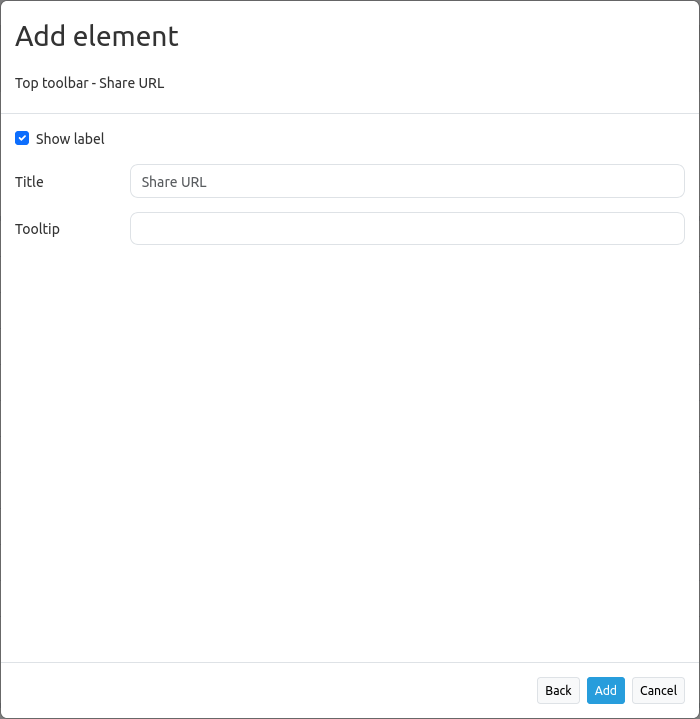
Show label: Enables or disables text (title) next to the button (default: true).
Title: Title of the element.
Tooltip: Text to use as tooltip.
YAML-Definition
This template can be used to insert the element into a YAML application.
title: Share this map view # Optional custom title, uses default title "Share URL" if omitted (string or empty).
class: Mapbender\CoreBundle\Element\ShareUrl
tooltip: I am displayed on hover # Optional custom tooltip, same as title if omitted (string or empty).
label: true # Enables display of title, set as false will only display icon (default: true).